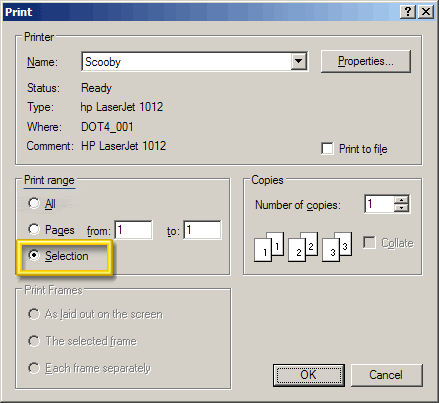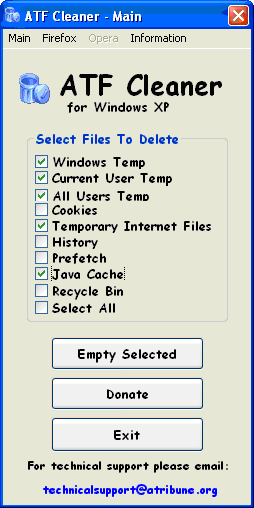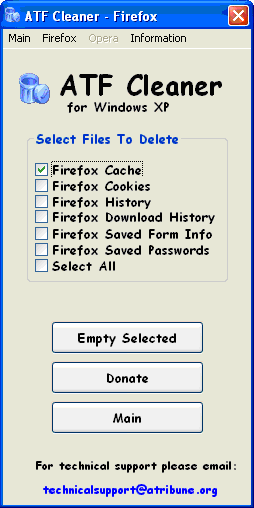Hi Gracey, Welcome to Free PC Help.

The precise answer to your question is that as of this morning no one has found anything on the "files" that you named. That does not mean that no one will. This is a pretty diverse forum.
Regardless there are a few things you can do that may solve the problem for you.
First, if you have not already tried, do a System Restore to a date prior to when the problem first appeared.
What is System Restore? - Windows Vista Help
Don't be concerned if the restore seems to take a while and lag a bit. It does that.
Even if System Restore seems to work, and certainly if it does not, You should follow the steps below.
It seems likely that this is a result of malware that has infected your system. Once you have finished please come back and let us know how you made out.
- Malware is software designed to infiltrate or damage a computer system without the owner's informed consent.
It is a combination of the words malicious and software.
The expression is a general term used by computer professionals to mean a variety of forms of hostile, intrusive, or annoying software or program code.
- Required Cleanup Steps
- Disable the Spybot Search & Destroy TEA TIMER if you use it and if it is enabled
- Run a Temporary file and cache cleaner (ATF)
- Run 2 Anti-Malware scanners (Listed Below)
- Run an Online Anti-Virus / Anti-Malware Scanner (Listed Below)
- Clear out old System Restore points
- If continued Malware type activity is present you may be asked to post a TrendMicro™ HijackThis™ Log file, do not do so unless requested.
The reason to run multiple scanners is to ensure that no single scanner is missing something.
The time it takes will vary depending on your system and your internet connection speed.
Typically the SUPERAntiSpyware and Malwarebytes scanners will take between 10 to 90 minutes.
The ESET online scan should take between 1 to 3 hours.
In most cases, these scans will suffice to clean and disinfect your computer.
Heavily infected systems or slower PCs can take much longer to scan and clean.
For best results print the following instructions and bookmark this Web page
To keep this guide printer-friendly, use your cursor to highlight the contents below.
From your browser select File - Print and in the printer dialog box under "Print range"
click the Selection choice to print out these instructions for removal of malware.
____________________________________________
STEP 1
- Disable Spybot Search & Destroys' TEA TIMER: (if installed, if not go to Step 2)
- Run Spybot-S&D in Advanced Mode.
- If it is not already set to do this Go to the Mode menu select "Advanced Mode"
- On the left hand side, Click on Tools
- Then click on the Resident Icon in the List
- Uncheck "Resident TeaTimer" and OK any prompts.
- Restart your computer.
__________________________________________________
STEP 2
- Follow these instructions carefully.
- Download ATF-Cleaner from Snapfiles.com to remove un-needed temporary files from your computer that may contain malware.
- You can also download it from Majorgeeks.com
- When you run ATF-Cleaner, check the items as shown below for Main.
- For FireFox, be sure to click on the FireFox tab on top and check the items as shown below for FireFox
- NOTE: If you don't have FireFox or Opera installed then they will be grayed out and can be ignored
- Then click on "Empty Selected".
__________________________________________________
STEP 3
- Install and run the free version (not the Professional version) of SUPERAntiSpyware from SUPERAntiSpyware.com
- Accept any prompts to allow SUPERAntiSpyware to install the latest rules and infection definition files.
- You do not have to send them your e-mail address, just click next.
- You can leave the automated check for updates on.
- You can uncheck "Send a diagnostic report to research center" if you don't want to send the information.
- DO NOT allow SUPERAntiSpyware to protect your Home Page settings.
- On the Top Left select the Scan your computer button.
- Make sure there is a CHECK MARK on all Fixed Drives.
- Click "Perform a Complete Scan". Click "Next" to Repair issues found and reboot the computer when prompted to do so.
__________________________________________________
STEP 4
- Install and run Malwarebytes' Anti-Malware from Malwarebytes - (direct download)
- Accept all defaults for the installer
- Allow the program to update the definitions
- Click on the Quick Scan and click Next.
- If any items are found allow it to clean them and then Reboot your computer.
__________________________________________________
STEP 5
- Run an online scan with ESET from Free Virus Scan: Use ESET's Online Antivirus Scanner
- You must use Internet Explorer for this online scan. FireFox, Opera, etc will not work for this scan.
- If your computer is running Window's Vista, then you must first start Internet Explorer as an Administrator. To do so, right-click on the Internet Explorer icon in the Start Menu and select "Run as administrator" from the popup context menu.
- Accept the terms and click "Start".
- Once the scanner is ready, check "Remove found threats" AND "Scan unwanted applications".
- Click "Start" to begin the scan.
- When completed restart your computer
__________________________________________________
Make sure your internet firewall security is enabled, and then please return to
Free PC Help and tell us how the computer seems to be operating.
At that time, you will receive instructions to assist you in removing malicious programs from your Add/Remove program list if warranted.
If required this is the download link for
TrendMicro™ HijackThis™
Unless instructed to by the Technician helping you then do not download this tool.
Once you and the Technician agree that your system appears to be clean then you should delete all your System Restore points and recreate a new one.
Please follow the instructions here
How to turn off and turn on System Restore in Windows XP
How to turn off and turn on System Restore in Windows Vista