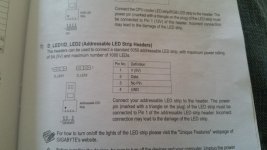friendlyJai
FPCH Member
- Joined
- Aug 23, 2015
- Messages
- 7
- Some Experience
I am building a new PC which comes with RGB fans that I am not familiar with.
Here are the components of the build
Case : Cougar MX660 Mesh case with preinstalled RGB fans and controller
Motherboard : Gigabyte B550 Aorus Elite V2
CPU : AMD Ryzen 7 5800X Processor
GPU : Zotac Geforce RTX 3070 Ti
PSU : Msi A850GF
Cooler : BeQuiet! Dark Rock Pro 4
Storage : Crucial P5 Plus 500 GB PCIe M.2
The Fans have the standard 3 pin cable for connecting to the SYS_FAN on the motherboard but also a cable to go to the controller. I connected all three to the controller and there is a cable from that that I have connected to the LED Strip header on the MB and another to the Sata for power. I would have though this would provide the power for both lighting them up and to spin the fans. When I fired up the PC, the lights go on but the fans don't spin. Was I therefore supposed to connect the other cables too?
Here are the components of the build
Case : Cougar MX660 Mesh case with preinstalled RGB fans and controller
Motherboard : Gigabyte B550 Aorus Elite V2
CPU : AMD Ryzen 7 5800X Processor
GPU : Zotac Geforce RTX 3070 Ti
PSU : Msi A850GF
Cooler : BeQuiet! Dark Rock Pro 4
Storage : Crucial P5 Plus 500 GB PCIe M.2
The Fans have the standard 3 pin cable for connecting to the SYS_FAN on the motherboard but also a cable to go to the controller. I connected all three to the controller and there is a cable from that that I have connected to the LED Strip header on the MB and another to the Sata for power. I would have though this would provide the power for both lighting them up and to spin the fans. When I fired up the PC, the lights go on but the fans don't spin. Was I therefore supposed to connect the other cables too?