Plastic Nev
Deceased - sadly missed
They keep on trying, and obviously with some success or they would give up.
I got one today supposedly from the UK taxman.
I include a screen shot of the mail so you can see what to expect. There are usually clues, as in this one of poor grammar, showing it possibly originated from someone with a poor grasp of English. Also, without actually clicking the link, hovering the mouse pointer over the link will show you the real address on the bottom task bar of your E Mail page with most E Mail accounts and browsers. In this case it certainly wasn't Her Majesties Revenue and Customs.
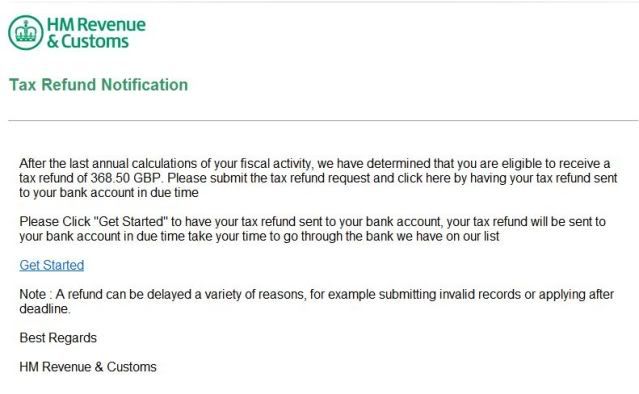
If you get one similar to this, do not click the link, it sends you to a spoofed form to fill in your bank details, for that is what they want, not to give you money, but to steal it from you.
If you do receive any suspicious E Mail that asks you for banking details such as account number, credit or debit card number with any sort of promise of a refund, or the more threateningly worded "We will close your account if you don't acknowledge" or similar threats all with the intent to make you give them your details.
First do not give any details or reply.
Next is that you can now submit for investigation, all types of attempted fraud E Mails, to this address=
email@actionfraud.org.uk
Just click on the "Forward" tab in your E Mail account and paste that address into the address box.
For some more information about this fairly new service have a look here=
http://www.actionfraud.org.uk/help-disrupt-fraudsters-by-reporting-scam-emails-feb11
Finally, once forwarded, delete the mail.
Nev.
I got one today supposedly from the UK taxman.
I include a screen shot of the mail so you can see what to expect. There are usually clues, as in this one of poor grammar, showing it possibly originated from someone with a poor grasp of English. Also, without actually clicking the link, hovering the mouse pointer over the link will show you the real address on the bottom task bar of your E Mail page with most E Mail accounts and browsers. In this case it certainly wasn't Her Majesties Revenue and Customs.
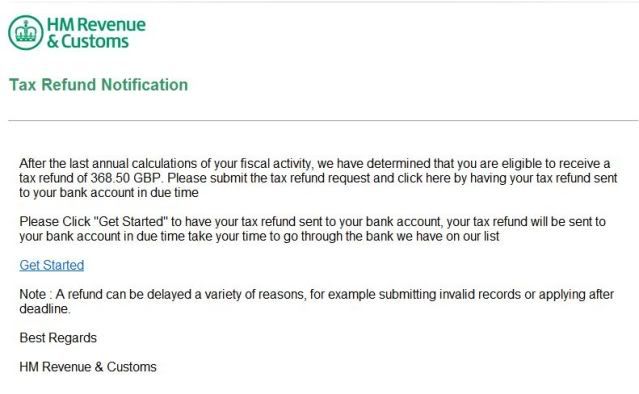
If you get one similar to this, do not click the link, it sends you to a spoofed form to fill in your bank details, for that is what they want, not to give you money, but to steal it from you.
If you do receive any suspicious E Mail that asks you for banking details such as account number, credit or debit card number with any sort of promise of a refund, or the more threateningly worded "We will close your account if you don't acknowledge" or similar threats all with the intent to make you give them your details.
First do not give any details or reply.
Next is that you can now submit for investigation, all types of attempted fraud E Mails, to this address=
email@actionfraud.org.uk
Just click on the "Forward" tab in your E Mail account and paste that address into the address box.
For some more information about this fairly new service have a look here=
http://www.actionfraud.org.uk/help-disrupt-fraudsters-by-reporting-scam-emails-feb11
Finally, once forwarded, delete the mail.
Nev.