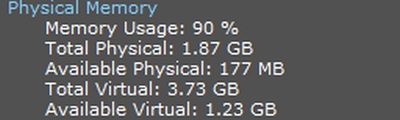Ken, I've run the instructions in thread #95 again, here are the results,
http://speccy.piriform.com/results/vrU3sTCW2qvFO0yxvVbGNed
Ms Word started ok then went into not responding,
Opened IE seemed ok then went into not responding mode,
MSE would not run a scan, tried three times,
Speccy took 50 seconds just to open, but at least it worked,
After I've posted this I will re-run the instructions in post #98.
Jontye.
Just as I was about to post this reply, guess what, not responding, so I've had to do it again.
http://speccy.piriform.com/results/vrU3sTCW2qvFO0yxvVbGNed
Ms Word started ok then went into not responding,
Opened IE seemed ok then went into not responding mode,
MSE would not run a scan, tried three times,
Speccy took 50 seconds just to open, but at least it worked,
After I've posted this I will re-run the instructions in post #98.
Jontye.
Just as I was about to post this reply, guess what, not responding, so I've had to do it again.